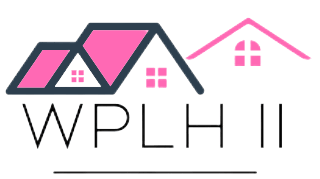- This topic has 0 replies, 1 voice, and was last updated 1 year, 7 months ago by
 twochickswithasidehustle.
twochickswithasidehustle.
-
AuthorPosts
-
-
May 20, 2023 at 6:42 pm #5829
 twochickswithasidehustle
twochickswithasidehustle
Title: Essential Work-from-Home Equipment for a Productive Remote Setup
Introduction
In recent years, the concept of working from home has gained tremendous popularity. Whether you’re a freelancer, an entrepreneur, or an employee of a remote-friendly company, having the right equipment is crucial for creating an efficient and productive work environment. In this blog post, we will explore essential work-from-home equipment that can help you optimize your remote setup.
Ergonomic Chair and Desk
Investing in a comfortable ergonomic chair and an adjustable desk is fundamental to maintaining good posture and preventing backaches. Since you’ll be spending long hours seated, it’s essential to have furniture that supports your spine and provides the necessary adjustments for your height and preferences.Reliable Computer or Laptop
A reliable computer or laptop is the backbone of your work-from-home setup. Ensure that your device meets the requirements of your job, including processing power, memory, and storage capacity. Opting for a solid-state drive (SSD) can significantly improve the performance and speed of your computer.High-Speed Internet Connection
A fast and stable internet connection is non-negotiable for remote work. It enables seamless communication, video conferences, file sharing, and access to online resources. Choose a broadband or fiber internet service provider that offers reliable speeds and has a good track record in your area.Noise-Canceling Headphones
To minimize distractions and create a focused work environment, noise-canceling headphones are a must-have accessory. They help block out background noise, whether it’s from your neighbors, street traffic, or family members at home. Additionally, they come in handy during virtual meetings and conference calls, ensuring clear and uninterrupted communication.External Monitor(s)
Working on a single small laptop screen can be limiting and strain your eyes. Consider investing in an external monitor or multiple monitors, depending on your work requirements. This setup provides more screen real estate, making it easier to multitask, compare documents, and enhance overall productivity.Webcam and Microphone
Given the increased reliance on video conferencing and virtual meetings, having a good-quality webcam and microphone is essential. Built-in laptop webcams and microphones may not always offer the best quality. Invest in standalone options that deliver clear visuals and crisp audio for professional communication.Uninterruptible Power Supply (UPS)
Power outages can happen unexpectedly, disrupting your work and potentially causing data loss. A UPS acts as a battery backup, allowing you to save your work and safely shut down your computer during such events. It also provides surge protection, safeguarding your equipment from power fluctuations.Ergonomic Keyboard and Mouse
Typing and navigating for extended periods can strain your wrists and hands. Opt for an ergonomic keyboard and mouse that provide a more comfortable and natural position, reducing the risk of repetitive strain injuries (RSI). Look for designs that promote proper wrist alignment and customizable features to suit your preferences.Document Scanner and Printer
Despite the digital age, there may be instances where you need to scan and print physical documents. Having a reliable document scanner and printer can be convenient for such situations. Look for wireless options that allow you to print and scan from various devices within your home network.Conclusion
Equipping yourself with the right tools and equipment is essential for creating a productive work-from-home environment. Prioritize items such as an ergonomic chair and desk, reliable computer or laptop, high-speed internet connection, noise-canceling headphones, external monitors, webcam and microphone, UPS, ergonomic keyboard and mouse, and a document scanner and printer. By investing in these essentials, you can enhance your productivity, focus, and overall work-from-home experience.
-
-
AuthorPosts
- You must be logged in to reply to this topic.